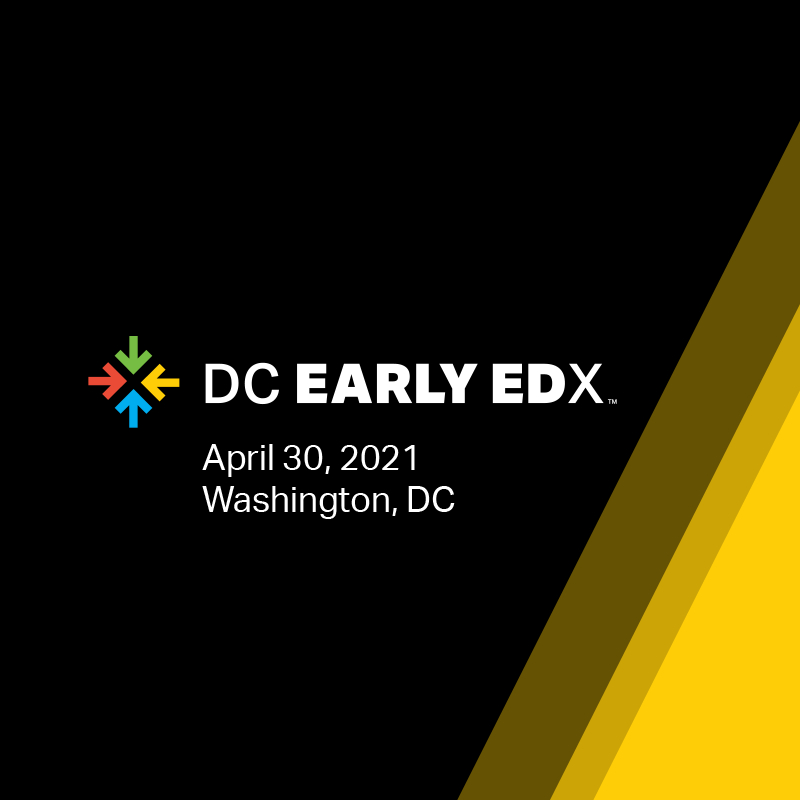MY PROFILE
For your security, please change your password at this time.
SCHEDULE
Provides the full list of sessions. To watch, click on the Join Now button toward the top of the Home Page and on the top right of the Schedule, and choose the Zone. This will launch the video player.
Once the video player has launched, as long as there is a session running, you can watch the session live.
You will see that you have several controls at the bottom of your player window:
1. Chat - Please type your questions or comments here.
2. Captions- Please choose English or Spanish.
3. Full-screen button – Enlarges the player full screen.
4. Question Mark button – Launches help page pop-up window.
SPEAKERS
This area allows you to find out more about the session presenters.
SPONSORS AND HOSTS
This area allows you to find out more about the Sponsors and Hosts.
NEED HELP?
We have created a quick video to show you how some of the functionality of this virtual environment works.
If you have any trouble accessing anything on the site, please let the tech support team know by emailing them at
support@performedia.com, or click on the Contact Us button at the top of this page.
If you have questions about the event, please contact
info@dcearlyedx.org.